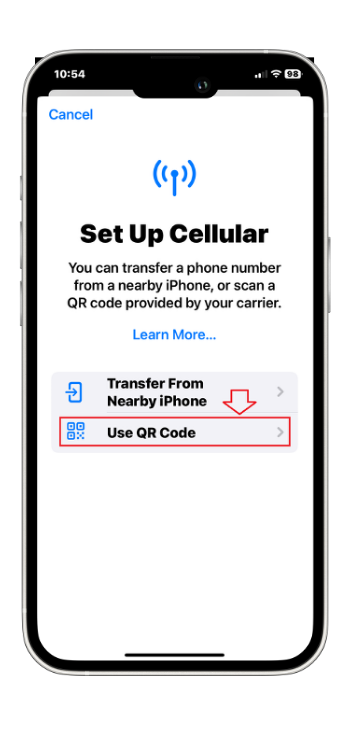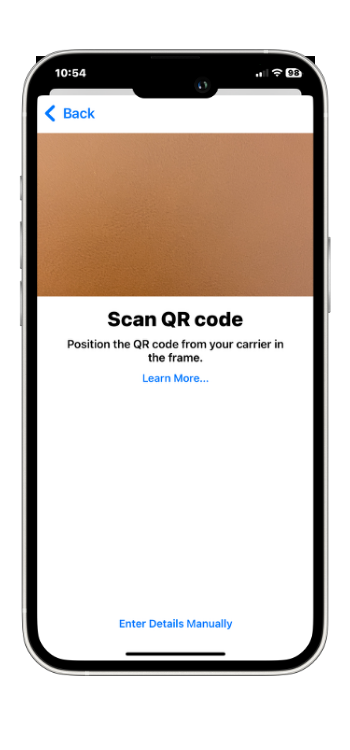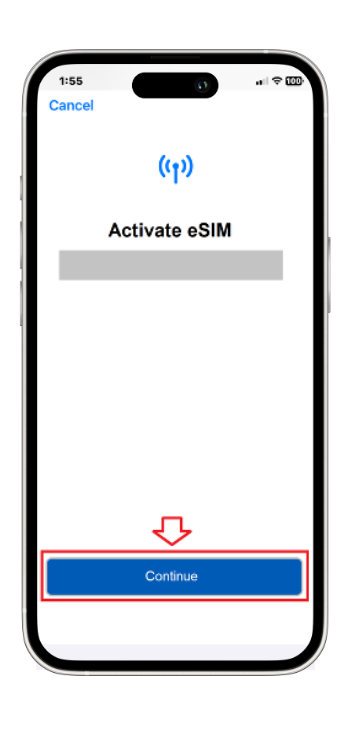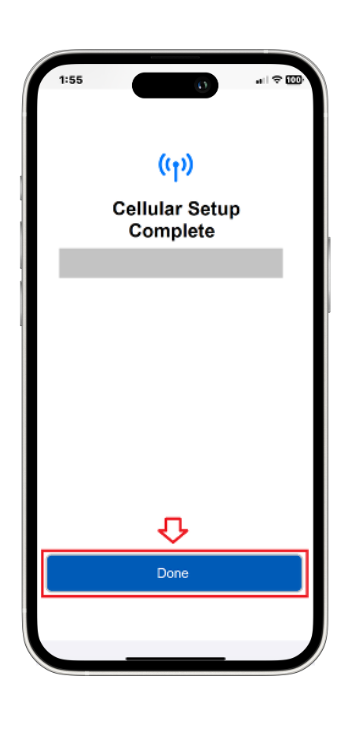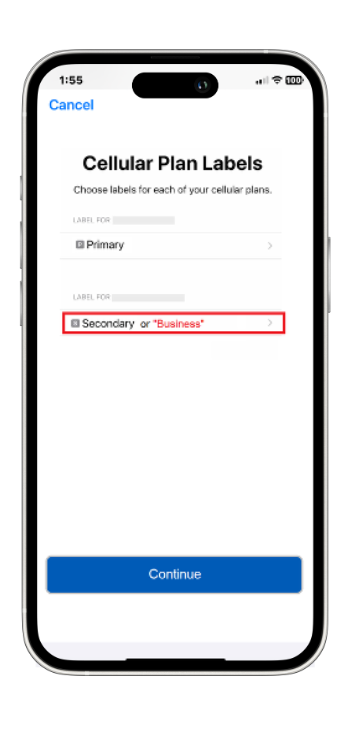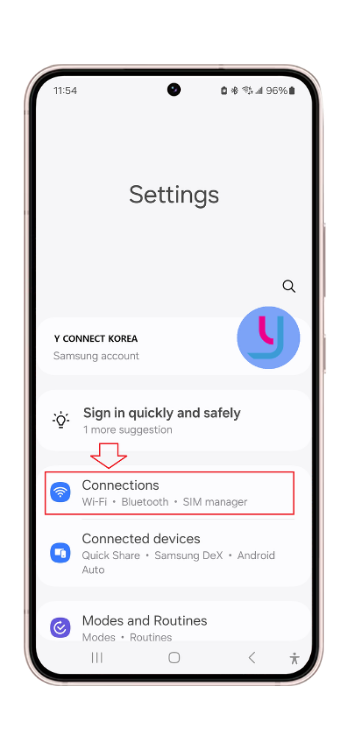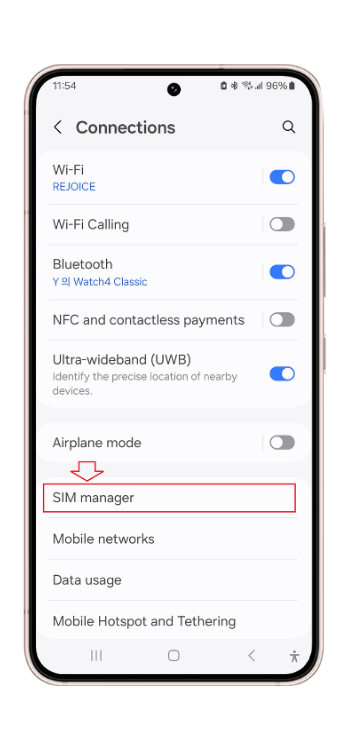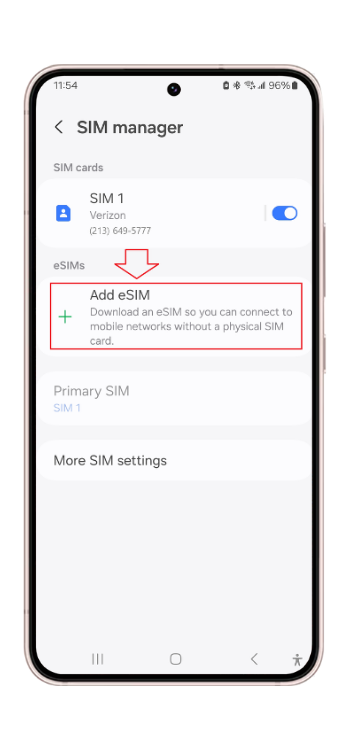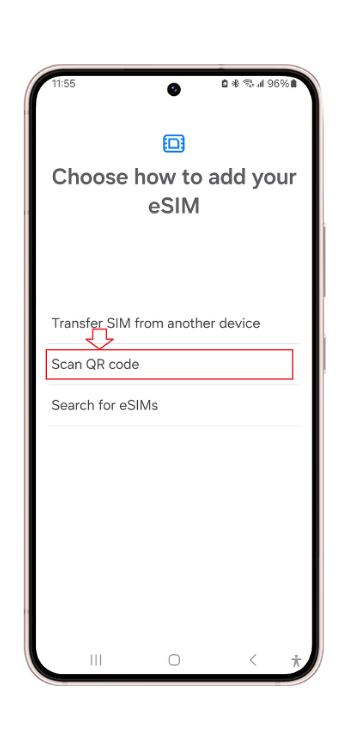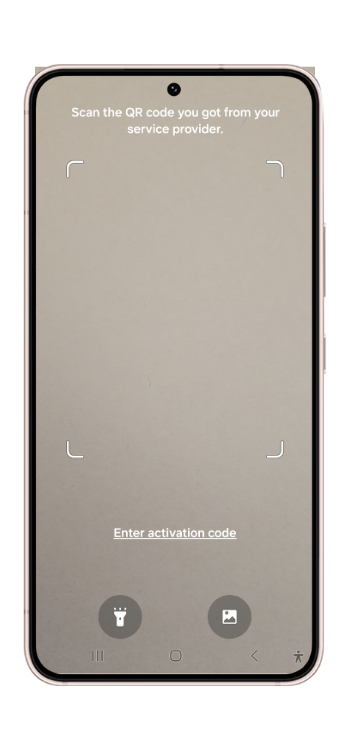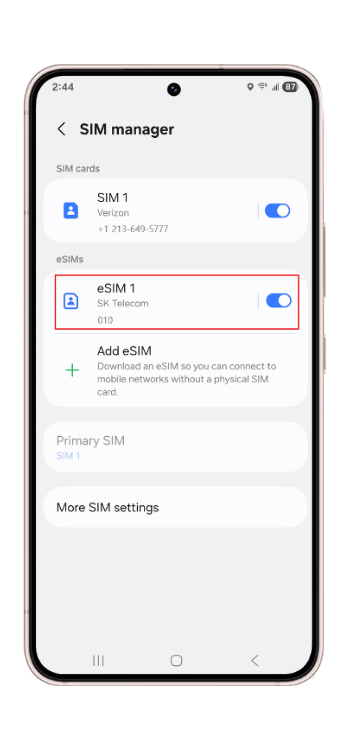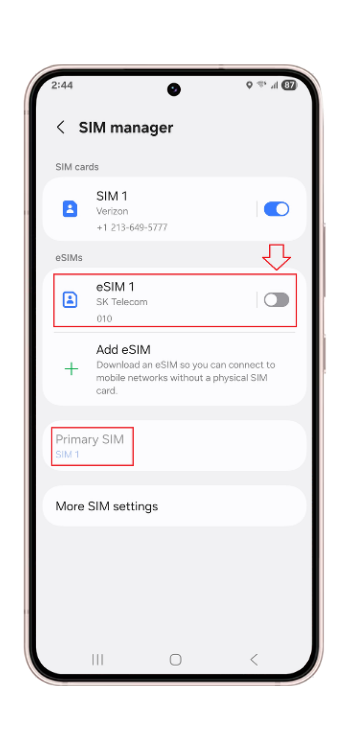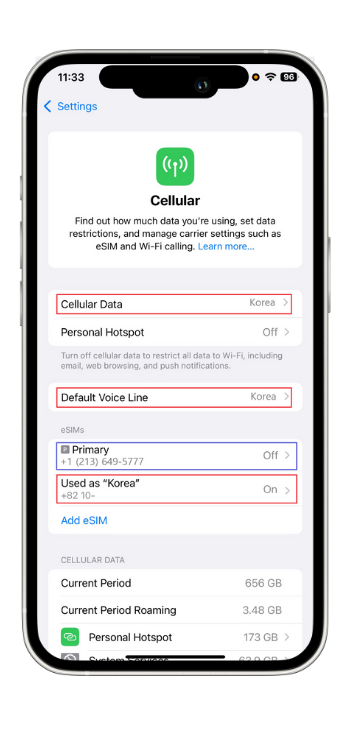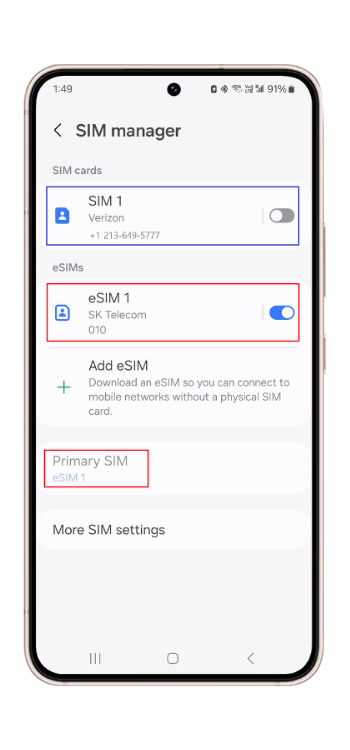1. What are the advantages of ordering an SIM card (USIM-Airport Pickup) in advance in the US?
You can safely order the SIM card in the US and conveniently pick it up at the airport and install it right away.
※ Usually, when you arrive at an airport in Korea, you will be very busy and hectic, so there's no time to find a suitable SIM card.
2. How do I check that my mobile is unlocked?
※ Please confirm that your phone is unlocked through your mobile service provider or manufacturer.
How to check unlock
3. How can I use calls and texts along with unlimited data in Korea?
When you pick up your SIM card at the SKT roaming center at the airport, you can use voice/texts by charging the amount for outgoing call/texts.
You (USIM-Airport Pick) can use incoming call/texts within Korea for free of charge.
4. If I refuse to verify my passport information, will I still be able to use this USIM (airport Pickup) service?
If you refuse to verify your passport information, you will not be able to pick up the SIM card, and thus you cannot use the USIM card service.
If you want to use voice/texts in Korea, you need a Korean mobile number (010).
To use a Korean mobile number, it is mandatory to verify your passport information as requested by the Korean government.
※ Y Connect Korea does not collect your passport photo via email to protect your personal information. Therefore, we kindly ask you to visit the SKT roaming center in person.
5. I don't need to use calls and texts in Korea, I just want to use data. Is that possible?
Yes, it is possible. When you pick up your SIM card at the SKT roaming center at the airport, simply do not charge the amount for outgoing voice/texts. However, you can still receive
incoming voice/texts within Korea for free.
6. I will be moving to Gimpo Airport immediately after arriving in Incheon International Airport. Can I pick up the SIM card at Gimpo Airport?
You can pick up the SIM card at Gimpo Airport, as well as Daegu Airport, Gimhae Airport, Jeju Airport, and Busan Port. You can verify your passport information and recharge at these
locations as well.
When ordering, please select your preferred date and location.
For information on the locations and operating hours of the SKT roaming centers, please refer to the 'Contact' section in the top menu on website (yconnectkorea.com).
7. If I arrive earlier or later than the scheduled date at the pickup location, can I still pick up the SIM card?
If you need to visit earlier or later than the scheduled date, you can still pick up the SIM card by showing the barcode of the order number in the voucher email.
However, if you need to change the pickup date or location, please send an email to contact@yconnectkorea.com with the changes, along with your name, phone number, and order
number, then we will process the changes as soon as possible.
8. I have nearly used up the initial amount for outgoing voice/texts. Can I recharge it again?
Yes, you can recharge it online or by call. Please refer to the guide provided at the SKT roaming center when you pick up your SIM card for instructions on how to recharge the amount for
outgoing voice/texts online or by call.
9. I ordered an USIM (Airport Pickup) and 24 hours have passed, but I have not received the voucher email yet. How can I receive the email?
① Please check if the email address you provided when ordering is correct.
② Please check your spam folder or promotions tab in your email.
If you still haven't received the emails after checking the above, please send an email to contact@yconnectkorea.com with Voucher(Barcode) Not Received, and include your name, phone
number, and order number. We will process your request immediately.
10. Can I get a refund if I am unable to use the USIM (Airport Pickup) after ordering?
Due to the nature of electronic products, refunds are not possible under any circumstances after the QR code email or voucher email has been sent.
※ Before ordering, please make sure your phone is unlocked.
11. Is there an expiration date for the USIM (Airport Pickup) product?
This USIM product is a short-term rental item with a validity period of one year from the order date. After that, it cannot be used.
12. Can I extend the usage period of USIM (Airport Pickup)?
The usage period cannot be extended.
If you wish to continue using it after the expiration period, please order new USIM (Airport Pickup) on yconnectkorea.com.
13. Can I use mobile phone authentication for payment purposes in Korea?
Simple text message authentication or COVID-related app authentication using your mobile phone number is possible, but identity verification services for financial transactions are not
available.
14. What should I do after finishing using the USIM (Airport Pickup)?
You don't need to return it.
After finishing using the Korean SIM card, you can replace it with your US SIM card and then discard the Korean SIM card.